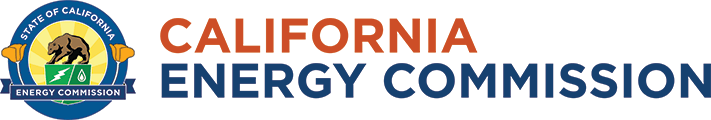Benchmarking Overview
Benchmarking is tracking energy performance against a standard. Under the Building Energy Benchmarking Program, calculate your energy use intensity by dividing your energy use by the square footage of your building. That number will act as a baseline to compare the efficiency of your building to that of previous years or to those of similar buildings.
Conducting an energy benchmark helps measure the performance of your building and lets you know how efficient or inefficient it may be. A significant portion of a company’s operating expenses goes toward energy bills. Energy efficiency improvements may reduce these costs substantially.
Benchmarking can help prioritize energy-efficient investments and track energy efficiency improvements over time.
The ENERGY STAR score is a 1 to 100 score that demonstrates the energy efficiency of a building relative to similar buildings across the country. A score of 50 indicates the national average energy performance for that building type. A score of 75 or higher means the building is a top performer and may be eligible for ENERGY STAR certification. Not all building types are eligible for an ENERGY STAR score, and an ENERGY STAR score is not required for compliance with this program.
Building Energy Benchmarking Program Summary
The Building Energy Benchmarking Program is the state’s program to publicly disclose the energy use of buildings in California.
Mandatory reporting began in 2018 for buildings with no residential units and more than 50,000 square feet of gross floor area, and in 2019 for buildings with 17 or more residential units and more than 50,000 square feet of gross floor area. Reporting is due by June 1 annually.
The state regulations allow for buildings reported under a local benchmarking program to be exempted from reporting to the state. Any programs that have received such an exemption will be listed on the California Energy Commission’s Exempted Local Benchmarking Ordinances page. For buildings in jurisdictions with programs listed on this page, benchmarking and reporting to the local jurisdiction will fulfill compliance with the state program.
Although your building might be exempt from a local reporting requirement, you may still be required to report to the state.
When (1) the building owner is the customer of record for the only utility account serving a building, or (2) the building owner is one of two customers of record if the other customer has granted permission to have his or her energy use data shared, the owner may request a trade secret exemption from the executive director of the Energy Commission. If this exemption is granted, the building owner will be required to report building characteristic information but not energy use data.
The Energy Commission’s benchmarking page, www.energy.ca.gov/benchmarking.
Compliance Requirements
You are required to comply if your building has (1) more than 50,000 square feet of gross floor area and (2) either no residential units or 17+ residential units. These are considered “disclosable” buildings.
The gross floor area includes all square footage within the exterior walls of the building.
You are not required to report to the Energy Commission if:
- Your building is a condominium, as described in Section 4125 or 6542 of the California Civil Code.
- Your building has between 1 and 16 residential utility accounts.
- Your building did not have a certificate of occupancy or temporary certificate of occupancy for more than half of the calendar year for which reporting to the Energy Commission is required.
- Your building is scheduled to be demolished one year or less from the reporting date.
- Your building has more than half of the gross floor area used for scientific experiments requiring a controlled environment or for manufacturing or industrial purposes.
- Your building was benchmarked under a local program listed on the CEC’s exempted local benchmarking ordinances.
Yes, the owner of the building at the time of the reporting deadline (June 1) is responsible for submitting energy use data. Utilities are required to provide energy use information to a building’s current owner regardless of who owned the building during the period for which data is being reported.
Building types are defined by how the building is used. For example, a building classified as industrial but used for storage should be identified as storage rather than industrial for reporting purposes.
For additional guidance, building owners can refer to the ENERGY STAR Property Types in Portfolio Manager.
Industrial purposes include manufacturing and assembling goods. Warehouses and distribution centers are not considered industrial and are required to comply.
If your building has more than 50 percent of the gross floor area used for industrial or manufacturing purposes, you are not required to report.
Otherwise, you should benchmark your building with multiple uses. ENERGY STAR Portfolio Manager allows you to assign multiple space use types to a single building.
Yes. However, buildings owned by the federal government are outside the jurisdiction of this program.
Compliance is required for each building that has more than 50,000 square feet of gross floor area. Separate buildings that appear to be a single building due to a continuous façade should be treated as individual buildings. If a single building within a strip mall or open-air shopping center encompasses more than 50,000 square feet, then compliance is required for that building.
Covered parking structures should be included, while uncovered parking lots should be excluded. When entering your gross floor area into your Portfolio Manager account, there is a separate field for parking, so you can separate the parking area from the building area.
There are five general steps required to comply:
- Open an account in ENERGY STAR Portfolio Manager.
- Enter each disclosable building into your account.
- Enter the energy use data for each disclosable building.
- Click the appropriate reporting link on the CEC’s Report Benchmarking Data page, which will direct you to log in to Portfolio Manager.
- Submit your report from within Portfolio Manager.
Reporting is due by June 1 annually.
You will need to resubmit your building each year. After the first year you report, much of the information you are reporting will remain the same. So you will just need to check for information that may have changed, enter the energy use data for the previous calendar year, and submit your report.
There is no fee to report your data to the Energy Commission, and ENERGY STAR Portfolio Manager is a free online tool. However, you may wish to hire a consultant to perform the benchmarking and reporting for you.
Anyone authorized by the building owner may request energy use data from a utility, benchmark a building, and submit the report to the Energy Commission.
The Energy Commission cannot benchmark and report your building. You may hire a consultant to complete the process for you.
The CEC’s Building Energy Benchmarking Program page includes step-by-step guides and videos under the resources section. You can also contact the CEC’s Benchmarking Hotline at Benchmarking@energy.ca.gov or (855) 279-6460. For questions about or training on ENERGY STAR Portfolio Manager, please visit the ENERGY STAR Portfolio Manager Training page.
Letters regarding benchmarking only come from the CEC’s address (current: 715 P Street, Sacramento, CA 95814 / previous: 1516 9th Street, Sacramento, CA 95814). If you receive correspondence and are unsure if it is legitimate, contact the Benchmarking Hotline at Benchmarking@energy.ca.gov or (855) 279-6460. A picture or a scanned copy of the letter may be requested.
If you have a compliance obligation but have not yet submitted your building, submit your data as soon as possible, even if it is after the reporting deadline. If you are unsure whether you have a compliance obligation, contact the Benchmarking Hotline at Benchmarking@energy.ca.gov or (855) 279-6460.
After submitting the report, you will receive a confirmation email from ENERGY STAR Portfolio Manager.
The Energy Commission has the authority to issue fines for noncompliance, after allowing a 30-day period to correct a violation. Building owners who have missed the June 1 reporting deadline are urged to report as soon as possible.
All owners in a joint ownership are responsible for reporting, but the Energy Commission needs to receive only one report for the building. ENERGY STAR Portfolio Manager has the ability to assign multiple owners to a property, which allows all owners to access the property and make needed changes. Joint owners may wish to appoint one owner (for example, the owner of the largest portion of the building) to complete reporting.
The Energy Commission does not require proof at this time. However, please keep the notification received from the utility indicating the customers were either not responsive or denied permission.
Each residential unit is considered a utility account for compliance, whether the unit is directly metered or on a master meter. Any master-metered building that has more than 50,000 square feet of gross floor area and has 17 or more residential units is required to comply.
The regulations require reporting at the building level, when possible. However, properties with multiple buildings that meet all the following should be reported as a single building:
- Two or more buildings on the same parcel or adjacent parcels
- At least one energy meter shared between buildings
- Total gross floor area of more than 50,000 square feet in the buildings that share a meter
- 17 or more residential utility accounts*
If you wish to track energy use on a more granular level at your property with multiple buildings, you may create a parent property in Portfolio Manager and include individual buildings under it using the campus feature. However, benchmarking results should be reported at the property level to ensure that results capture the energy use of all shared meters and central systems.
*For multifamily properties, each residential unit is considered a utility account for compliance, whether the unit is directly metered or master metered.
Using Portfolio Manager and Requesting Energy Use Data
The COVID-19 pandemic changed the way many buildings in the United States operate. ENERGY STAR assessed the impact of these changes on the 1-100 ENERGY STAR scores and has updated some of their guidance for energy use in commercial buildings. The guidance will allow more opportunities to apply for ENERGY STAR Certification.
Also modified are some ENERGY STAR Certification rules.
Portfolio Manager can be used to track and analyze energy and water consumption in your buildings, generate weather-normalized energy use intensity and greenhouse gas emissions metrics, generate a 1 to 100 ENERGY STAR score for many building types, and compare your building to other buildings in your portfolio and to similar buildings nationwide.
Electricity, natural gas, steam, and fuel oil consumption are required. However, Portfolio Manager also includes fields for propane and other energy sources that you can input and track.
Basic property details such as address, total gross floor area, occupancy, and year built are required in ENERGY STAR Portfolio Manager, along with 12 months of energy use data. Water and waste data are not required. The most important fields to verify are gross floor area and energy use data. If you do not have accurate values for other fields, you can use default or approximate values.
To streamline the process, you can download a Portfolio Manager data collection worksheet
No. Not all building types are eligible for an ENERGY STAR score.
Beginning in 2023, the Energy Commission added a benchmarking reference number to allow for tracking the tens of thousands of disclosable buildings. This unique value will remain the same every year and matches the ENERGY STAR Portfolio Manager reporting with the building record.
To complete your submission, please follow these instructions to add the benchmarking reference number and resubmit the benchmarking report.
- Go to https://benchmarkingca.com/.
- Search for the building’s street address in the ‘Street’ field.
- In the table that populates, find the building street address in the column titled ‘Street.’
- The benchmarking reference number is in the first column on the left titled ‘Reference #.’
- Log in to ENERGY STAR Portfolio Manager and, from the Dashboard, click on the property to add its benchmarking reference number.
- Navigate to the ‘Details’ tab.
- Scroll down to ‘Unique Identifiers (IDs)’ box on the left and click ‘Edit.’
- Scroll to the bottom and find ‘Standard ID(s).’ From the drop-down menu select California Building ID and enter the corresponding benchmarking reference number.
- Click ‘Save.’
You only need to add the benchmarking reference number once. After saving, all future reports submitted for this property will include the number. If you already have a local program ID from an exempted local benchmarking ordinance you will not add a California Building ID/Benchmarking Reference Number.
If you have any questions regarding finding your benchmarking reference number, or how to bring your building into compliance, contact the benchmarking call center at benchmarking@energy.ca.gov or (855) 279-6460.
Reporting is not required for buildings with 50,000 square feet or less of gross floor area, except when a meter serves multiple buildings with a total gross floor area greater than 50,000 square feet. In that case, the property should be reported as a single building.
You can either 1) insert energy totals from your utility bills directly on the website or 2) use the upload template of Portfolio Manager to add data in bulk.
This ENERGY STAR document walks through the three methods of uploading data: How to Get Utility Data into Portfolio Manager - PDF.
Enter the dates the utility provides without any adjustment. If the data you enter includes the entire required period (typically the previous calendar year), Portfolio Manager will use the data that is needed to benchmark your building.
You can track the renewable energy as a separate meter in ENERGY STAR Portfolio Manager.
Your building is exempt from reporting if it did not have a permanent or temporary certificate of occupancy for more than half of the calendar year being reported. Otherwise, reporting is required, so include the energy use data you have.
You will need to provide an attestation that you are the building owner or are authorized to act on behalf of the owner. Proof of ownership is not required.
No. Utilities have their own processes for requesting energy use data.
Yes, whole-building data is required, including tenant-owned/managed spaces.
If there are three or more utility customers in the building, utilities are required to provide whole-building energy use data without requiring customer permission.
Begin by verifying that the energy meters used by the utility to calculate your building’s energy use are correctly matched to your building. When a utility provides energy use data, they are also required to provide the last four characters of the meter number(s) serving the building. If the meter numbers provided are incorrect for your building, notify the utility of your meter numbers and request corrected data.
If the meter numbers match and you still believe the data is incorrect, and you have utility bills from the requested period, compare the bills to what was provided by the utility. If these do not match, contact the utility for assistance.
By the reporting deadline, if you have not received energy use data from your utility or are unable to access your utility account to gather information, submit your building information to the CEC using the link titled “Use this link to report ____ (reporting year) information if energy use data is unavailable” on the Report Benchmarking Data page.
When you receive the data for your building, resubmit the building information using the link “Use this link to report ____ (reporting year) energy use data.” The later submittal will replace the earlier one.
If the Portfolio Manager ID stays the same (this will be the case if you re-submit the building from the same Portfolio Manager account), your new submission will automatically replace your previous submission.
Portfolio Manager includes a data quality checker. The regulations require the checker to be run before submitting your building to the Energy Commission. Portfolio Manager will also flag certain types of errors automatically. Please review your report before submitting it.
Your utility may offer recurring automatic upload of energy use data to your Portfolio Manager account so you don’t have to request the energy use data annually.
In Portfolio Manager, create a meter for solar and fill in the Energy Used On Site and the Energy Exported Offsite sections.
In Portfolio Manager, create a meter for solar and fill in the estimated Energy Used On Site and the Energy Exported Offsite sections and indicate that it is an estimate.
In Portfolio Manager, create a meter for solar and fill in zero as the estimated Energy Used On Site and the Energy Exported Offsite sections and indicate that it is an estimate.
No, water is not required for reporting. It is optional.
No, waste is not required for reporting. It is optional.
No, you do not have to report water or waste data, both are optional. You may submit your report without water or waste data.
No, you do not need to add a benchmarking reference number if your building(s) is located within an exempted local benchmarking ordinance.
In situations, where you are not required to comply with the local ordinance, but are still required to comply with the State’s Building Energy Benchmarking Program, you need a benchmarking reference number. It is recommended to first check with your local jurisdiction.
If your building is located within an exempted local benchmarking ordinance and that program has its own ID, you do not need to add a benchmarking reference number. If your building is outside an exempted local benchmarking ordinance and you are reporting to the Energy Commission, you must add a benchmarking reference number.
Public Disclosure
The first year of data for each group of disclosable buildings (2018 for buildings with no residential accounts, and 2019 for buildings with 17 or more residential utility accounts) will not be publicly disclosed. Beginning in the second year for each group, the Energy Commission will disclose selected information for reported buildings on a public website. This will allow current and prospective building owners and tenants to better understand the buildings in which they live and work.
The information will help current and prospective building owners and occupants make better-informed decisions about purchasing, leasing, maintenance, and upgrades.
The Energy Commission may make available:
- Building address, including county, latitude, and longitude.
- Year built.
- Gross floor area and property floor area (buildings and parking).
- Property or building name, if any.
- Open comments field for the building owner or owner’s agent to provide additional information about the building.
- ENERGY STAR Portfolio Manager property ID.
- Percentage of space occupied (occupancy) and number of occupants.
- Number of buildings (if served by one common energy meter without submetering).
- ENERGY STAR score for eligible buildings.
- Monthly or annual site or source energy use by energy type or a combination.
- Monthly or annual weather-normalized site or source energy use intensity or a combination.
- Monthly or annual peak electricity demand or both.
- Total greenhouse gas emissions.
To claim, please fill out this form. Upon CEC review and approval, your contact information will be associated with the building and you will receive email compliance notifications, reminders and more for the building.