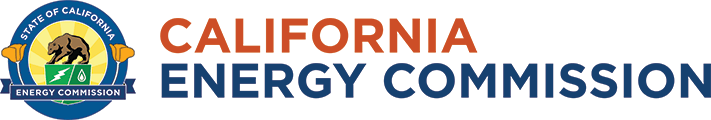Business Meeting Packets - February 21, 2018
If a file doesn't open when you select the link, or a fillable form isn't functioning:
- Use a different browser, such as Internet Explorer (IE)
- Right-click the file link, select "Save … as," save the file to your computer (e.g., save to your desktop), and locate the saved file to open
- Delete your internet browsing history to clear your cache and download the latest version of the file
- Configure your browser to use Adobe if you’re having trouble with PDFs
Bluebeam Issues
If you’re still having trouble accessing a file, send an email with the web page URL and file name to webmaster@energy.ca.gov.
40 files
|
8.93 MB