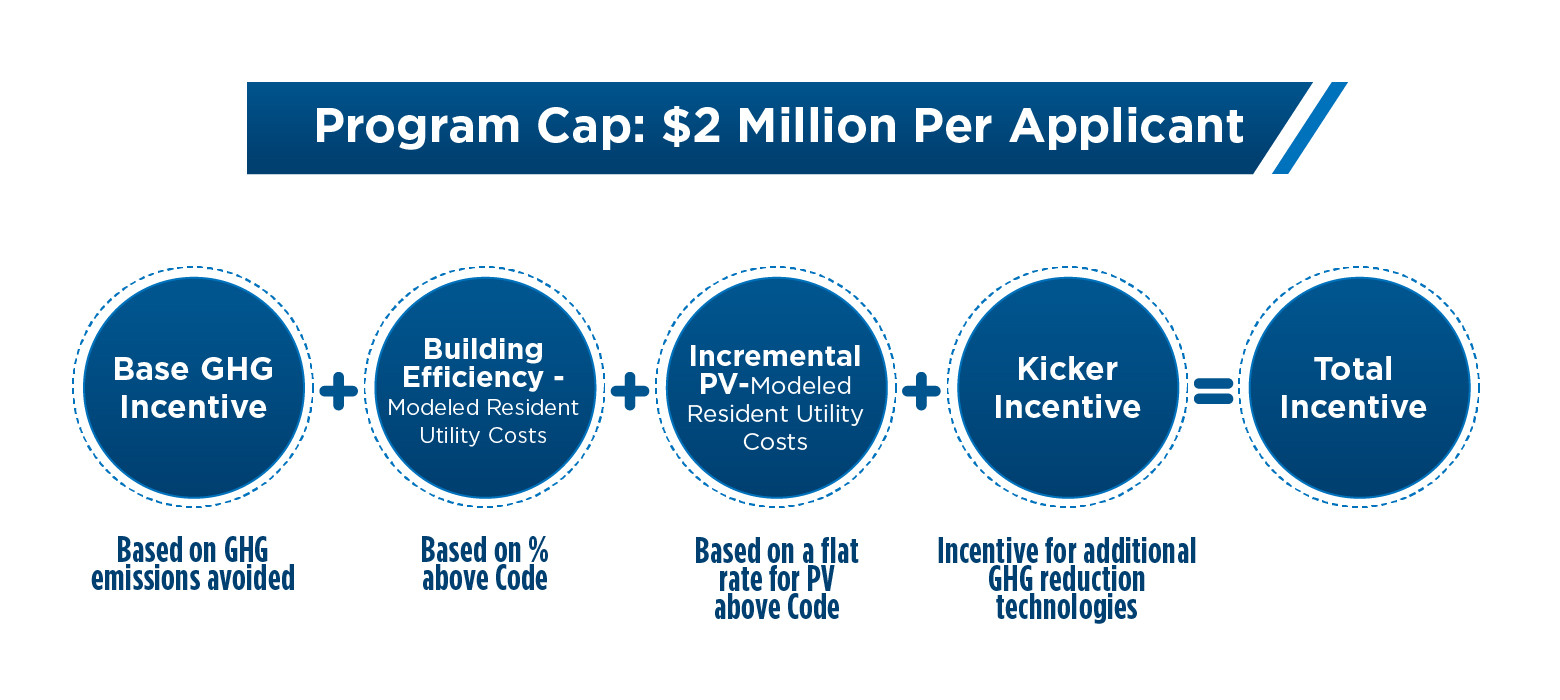BUILD incentives are based on a project’s anticipated modeled greenhouse gas (GHG) emission reduction as compared to the mixed-fuel 2019 Energy Code prescriptive standards. Projects receiving BUILD incentives cannot result in higher utility bills for building occupants. Staff has developed a BUILD Calculator for applicants that have never received a permit for the construction of an all-electric multifamily residential building in California. These new adopters can use the calculator early in the design reservation step to estimate the incentive amounts available and ensure project designs meet the modeled resident bill savings requirements.
BUILD incentives are based on a project’s anticipated modeled greenhouse gas (GHG) emission reduction as compared to the mixed-fuel 2019 or 2022 Energy Code prescriptive standards. Projects receiving BUILD incentives cannot result in higher utility bills for building occupants. Applicants can use BUILD tools to estimate the incentive amounts available and ensure project designs meet the modeled resident bill savings requirements.
Get no-cost support on your BUILD incentive application. BUILD offers optional no-cost technical assistance to help project teams use the BUILD tools, complete required program documents, and apply for BUILD incentives.
BUILD is nearing full incentive capacity in PG&E service territory. Once fully reserved, incentive applications will join a waitlist on a first-come, first-serve basis should funds become available. All projects, including those in PG&E territory, can still leverage no-cost technical assistance.
Applicants that are one of the following may be eligible to participate in BUILD.
- Private owner or developer
- Public owner or developer
- Nonprofit organization
- Tribal Communities
Applicants must also meet the following criteria to be eligible to participate in BUILD.
- Applicant demonstrates at least five years of collective development experience and have developed and received a certificate of occupancy for at least one deed restricted multifamily residential property in California, or at least one individual residence.
- Applicant must be the legal entity or combination of legal entities with continuing control of the residential building that is deed restricted.
- For single-family residences, applicant does not include the seller of the real property to be developed as the residential building unless the seller will retain control of the project for the period of time through project construction and completion and all BUILD program requirements have been met.
See BUILD Program Guidelines, Chapter 2: Eligibility, for detailed information.
Projects that meet one of the following categories may be eligible.
- Residential new construction
- Residential alteration where more than 50% of exterior walls are altered
- Repurposed commercial building for residential housing
Projects must be in one of the four IOU gas service territories.
- Southern California Gas Company
- Pacific Gas & Electric Company
- San Diego Gas & Electric Company
- Southwest Gas Corporation
Projects must meet Low-Income Residential Housing Income Limit Requirements.
- Multifamily: A building of at least two rental housing units that is operated to provide deed-restricted low-income residential housing and meets one or more of the following conditions.
- The property is in a disadvantaged community and is consistent with the income requirements of the affordable multifamily financing source.
- The property is in a low-income community in which at least 50 percent of households have an income less than 60 percent of the area median gross income and is consistent with the income requirements of the affordable multifamily financing source.
- At least 80 percent of the households living in the building have incomes at or below 60 percent of the area median income.
- Single-family: a low-income residence, described as a residence sold at an affordable housing cost to a lower-income household that is subject to a resale restriction or equity-sharing agreement for which the homeowner does not receive a greater share of equity.
See BUILD Program Guidelines, Chapter 2: Eligibility, for detailed information.
BUILD incentives consist of a 3 Step process:
- Step 1: Design Reservation (optional): Applicants can reserve BUILD incentives based on the initial building designs, and apply for the New Adopter Design Award, if applicable. The initial term of the design reservation is 18 months, by which time eligible applicants must meet the readiness requirements to proceed to Step 2: Construction Reservation. (If applicants are further along in the project development, they may apply at Step 2 instead.)
- Step 2: Construction Reservation: When applicants are ready for construction, or in the early phases of construction, applicants can apply for the construction reservation for the initial progress payments. The construction reservation is valid for 36 months from the date of the construction reservation commitment letter.
- Step 3: Project Completion: When construction is completed, applicants can receive their final payment.
See BUILD Program Guidelines, Chapter 5: Program Participation, for more details on the steps and requirements.
The New Adopter Design Award provides an eligible applicant constructing their first all-electric, low-income multifamily building with up to $100,000 design award to defray direct design costs. A total of $2 million is available for this award and awards are made on a first come, first serve basis.
- Developers with no previous experience in all-electric building design and construction.
- Multifamily buildings with at least 10 dwelling units.
- Proof of reimbursable direct costs and paid invoices for architectural, engineering, energy consultation, or other building-design services for an eligible project.
- Applicant must request this award in the application for the Step 1: Design Reservation, and approval and payment is contingent upon the CEC’s approval of the Step 1: Design Reservation application.
See BUILD Program Guidelines, Chapter 3: Technical Assistance and New Adopter Design Award, for more information.
The goal of BUILD incentives is to reduce GHG emissions and result in reduced utility costs for building occupants. The BUILD Guidelines include a methodology to evaluate project design, the energy measures required, estimate the GHG reduction value and calculate the incentive amount. The incentive amount considers a project’s design and is scaled to the estimated GHG reduction. This estimate considers efficiency measures, solar systems beyond California Energy Code (Energy Code) requirements, and other technologies that further reduce GHG emissions.
Base Greenhouse Gas Incentive
Incentive amount is based on avoided building GHG emissions at a flat rate of $150/metric ton. This is calculated for the whole building GHG performance modeling using CEC’s CBECC software as compared to the Energy Code Standard design for that building.
Increased Building Efficiency Incentive
Incentive is based on the project’s building envelope and efficiency measures percentage above minimum code compliance.
Modeled Resident Utility Costs and Incremental Photovoltaic (PV) Incentive
Incentive for additional PV installed beyond the Energy Code if used to meet the modeled resident utility cost requirements.
Technology Kicker Incentives
The program provides additional incentives for technologies that further reduce GHG emissions, the benefits of which are not included in the modeled GHG reductions in the base incentive.
See Table 4.1 in the BUILD Program Guidelines for a detailed list of equipment and incentive amounts.
Minimum Base GHG Incentive Estimate
Applicants can quickly estimate their minimum base GHG incentive amount for their project by climate zone and building type.
BUILD Calculator and Custom Energy Model
There are two options to calculate the incentive value of a project at the time of Step 1: Design Reservation. An applicant can use the BUILD calculator or submit a CEC approved energy model to estimate their incentive values. All applicants must submit CEC approved energy model calculations, to reflect building design and address changes more accurately to Energy Code over the progress or stage of the project.
Downloadable files with instructions for the BUILD Calculator and the Custom Energy Model Tool are available on the webpage sidebar.
- BUILD Calculator (Only for New Adopters)
Estimate the initial incentive through the BUILD Calculator, which calculates the value of the base GHG, efficiency, and incremental PV incentive values. When an applicant submits a Step 2: Construction Reservation, if the incentive value(s) have changed the applicant will submit a recalculation to be confirmed by CEC staff. - Custom Energy Model
The incentive is calculated from the applicant’s submitted building energy model. The base GHG incentive and PV capacity will be identified and confirmed by the results of the submitted data. The applicant must submit an energy model input file, created with CEC approved compliance software. See the CEC Building Energy Efficiency Standards Approved Computer Compliance Programs for a list of approved compliance software.
It is recommended for applicants to use the BUILD Custom Path Tool to verify the project meets the modeled resident utility cost savings requirement and to calculate their incentive amount.
Note the BUILD Custom Path Tool uses special output files (hourly energy use profiles) created by CBECC-Res and CBECC-Com and staff are not aware if other CEC-approved compliance software programs can produce the required output files.
Updates to Comparison Baseline
As the Energy Code is updated on a three-year cycle, so will the comparison baseline, which could change as an applicant moves through the BUILD steps. The baseline comparison for the incentives awarded to an applicant will be based on the Energy Code in effect at the time the applicant applies for the building permit with the applicable local agency or tribal government.
See BUILD Program Guidelines, Appendix C and D for additional information on the calculation methodology.
Apply for an Incentive
Apply for a BUILD incentive through the BUILD Online application system. Project teams can receive no-cost support on their BUILD incentive application and required program documents by applying for technical assistance. Visit the Technical Assistance page to learn more.
Review the resources and information below to learn how to prepare for a BUILD incentive application, complete an application, and request incentive payment.
Prepare for an Incentive Application
- Technical Assistance Application
Eligible applicants can receive up to 300 hours of technical assistance provided by the Association for Energy Affordability to support developers, architects, engineers, energy consultants and staff of eligible applicants prior to and throughout the BUILD participation process. Visit the Technical Assistance webpage for more information. - Incentive Application Instructions
Review the instructions for the BUILD online application prior to beginning an incentive application to better understand the system process and requirements. - Incentive Application Checklists
Reference the applicable checklist for an explanatory list of documents and information needed to complete an incentive application at each Step. - Payee Data Record Form (STD-204)
Applicants are required to complete and submit this form to receive a BUILD incentive payment. If the designated payee has already submitted a complete STD-204 form with a prior application and has received an incentive payment within the past year from the CEC, a new STD-204 is not needed. - CalEnviroScreen 4.0
Mapping tool that can be utilized to identify if a project is located in a California community that is considered as disadvantaged or lower income (pursuant Health and Safety Code). - Building Initiative for Low-Emissions Development (BUILD) Geographic Information System (GIS) Tool
Find out which of the 16 Climate Zones the project is located in and its eligible IOU gas service territory. - BUILD Program Guidelines
View the BUILD Program Guidelines for all the requirements on applying for a BUILD incentive.
Complete an Incentive Application
Request Incentive Payments
For applicants with approved incentive reservations and meeting program milestones for an incentive payment, the following payment claim packages are available for completion and upload into the BUILD Online System. Please consult the BUILD Online System Application and Claim Instructions for detailed assistance with completing and submitting an incentive claim.
- Step 1 Design: New Adopter Design Award Payment Claim Form
Complete and submit to the BUILD Online System the payment claim form to receive the New Adopter Design Award payment, if applicable. - Step 2 Construction: Progress Payment Claim Form
Upon approval of a Construction Reservation, an applicant can submit to the BUILD Online System the payment claim form to receive up to 25 percent of the calculated base GHG incentive value or actual eligible costs, whichever is less. Upon completion of an approved project’s foundation, the applicant can also submit a payment claim form with a geotagged photo of the foundation to receive up to 50 percent of the calculated base GHG incentive value (or actual eligible costs, whichever is less) - Project Completion or Lump Sum Payment Claim Form
Upon approval of a Step 3 Completion Application, an applicant can submit to the BUILD Online System all remaining documentation and a payment claim form to receive the remaining portion of base GHG incentive amount and any remaining incentive funding to reimburse for actual eligible costs.
Build Custom Path Tool
Use BUILD Custom Path Tool to see if a project meets the modeled resident utility cost savings and calculate the incentive amount using the building design energy model.
Release notes and instructions are included in the zip file with the BUILD Custom Path Tool download.
For Applications Submitted before 04-01-2024:
Projects permitted under 2019 Energy Code:
Projects permitted under 2022 Energy Code:
- BUILD Custom Path Tool (V2.0.6)
(for CBECC 1.0/2.0 or EnergyPro 9.0) - BUILD Custom Path Tool (V2.1.7)
(for CBECC 2.1+, or Energy Pro 9.1+)
For Applications Submitted on or after 04-01-2024:
Projects permitted under 2019 Energy Code:
Projects permitted under 2022 Energy Code:
- BUILD Custom Path Tool (V2a.3.0)
(for CBECC 1.0/2.0 or EnergyPro 9.0) - BUILD Custom Path Tool (V2b.4.0)
(for CBECC 2.1+, or Energy Pro 9.1+)
Build Calculator
Use the BUILD Calculator to estimate a project’s incentive amount using modeled prototypes. This calculator is an option for use by New Adopters during Step 1: Design Reservation for eligible applicants that have never received a permit for the construction of an all electric residential building in California.
Please download the appropriate calculator for the building type and Energy Code. Release notes and instructions are included in the zip file with the BUILD Calculator download.
Projects under 2019 Energy Code:
- BUILD Calculator – Single Family (V1.1.3)
- BUILD Calculator – Low-Rise Multifamily (1-3 stories) (V1.1.3)
- BUILD Calculator – Mid-Rise Multifamily (4-7 stories) (V1.1.3)
- BUILD Calculator – High-Rise Multifamily (8+ stories) (V1.1.3)
Projects under 2022 Energy Code: